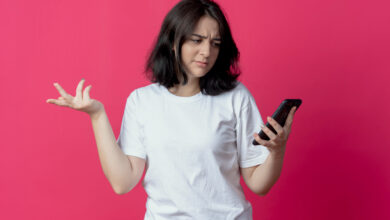How to Create a Logo?

If you want your business to succeed, creating a quality logo is a must. A logo not only helps build a strong brand but also sets you apart from your competitors. The good news is, contrary to popular opinion, you don’t need specialized knowledge or a designer to create a logo. In this guide, we’ll show you how to create a great logo online using Turbologo, a specialized program for logo creation.
What is a logo?
A logo is the visual representation of your brand. It’s a design element that consumers can associate with your company over time. For instance, Nike’s “swoosh” is associated with a healthy lifestyle, achievement and quality sports merchandise, while Apple’s overbite apple is known for innovation and prestigious technology. Logos can be text-based, graphic-based or a combination of both. Companies use logos on their website, packaging, promotional materials, and merchandise.
How to create a logo online in 10 steps using Turbologo?
To create your logo, you can use the online generator Turbologo. It only takes a few minutes to design a logo for different platforms such as Instagram, Facebook, or a website. However, it’s important to select the right font, color scheme, logo type, and other elements to create a unique and memorable logo. Here are the steps to follow:
- Define your brand identity
- Look for inspiration among successful examples
- Determine the style of the logo
- Choose the type of logo
- Select your colors
- Choose a font for your logo
- Design your logo
- Personalize your logo
- Gather feedback
- Put your logo to work
Once you have determined each of these elements, it’s time to create your logo using Turbologo. The service will ask you questions about your business’s name, brand identity, and the styles of logos you like. Then, the program will provide you with dozens of ready-made logo options. You can change any detail in the logo using a convenient editor, such as the symbol, color, and text. You can also adjust transparency, add shadows or blur effects or change the order of the elements. Turbologo lets you work on several logo designs at once, allowing you to choose the final one only after previewing different options.
Conclusion
As you can see, creating a cool logo for your business is now a simple task that doesn’t require specialized knowledge, multiple tools, or complex processes. Turbologo creates visually appealing, unique logo designs that you can customize to represent your brand. So, why wait? Try it out to create your perfect logo in minutes and take your business to the next level.
Read here about this website for more insights.