How to Repost Instagram Posts: Your Ultimate Guide
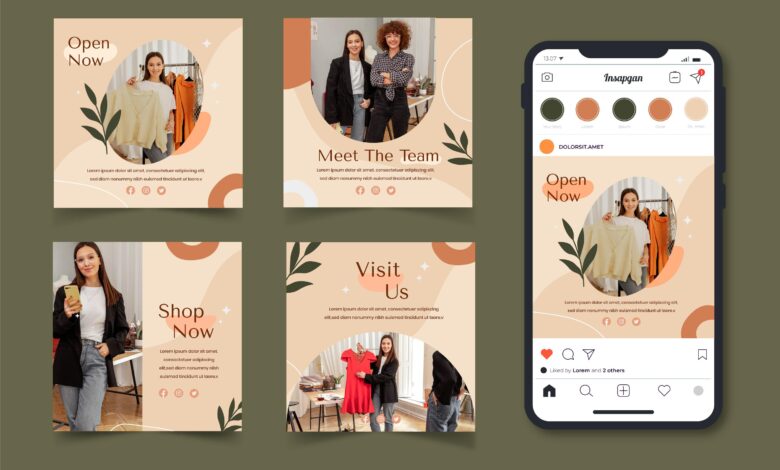
Are you tired of missing out on sharing those awe-inspiring Instagram posts that resonate with you?
The struggle to seamlessly repost and give credit can be quite the puzzle. But fear not, as we delve into the art of reposting, unraveling the intricacies to ensure you become a pro at effortlessly sharing the gems that captivate your digital world.
Say goodbye to FOMO and embrace the power of sharing with finesse!
Introduction
How to Repost Instagram Posts? In today’s visually-driven digital world, Instagram serves as a hub for sharing captivating content. Reposting, also known as regramming, enables you to share posts from other users’ profiles with your followers. Whether it’s a stunning photograph, an inspirational quote, or a humorous meme, reposting allows you to spread the charm of someone else’s content.
The Importance of Reposting Ethically
Before diving into the how-to, let’s emphasize the significance of ethical reposting. Always ensure you have the original poster’s consent to share their content. Respect copyright and intellectual property rights. Ethical reposting not only promotes a positive online environment but also encourages the creative community to thrive.
Using Built-in Instagram Sharing
Find the Post: Navigate to the post you want to repost.
Tap the Paper Airplane Icon: This icon represents the “Send” button. Tap it.
Select “Add Post to Your Story”: From the menu, choose “Add post to your story.”
Customize Your Story: You can add stickers, text, or drawings to personalize the post.
Share to Your Story: Click “Your Story” to share the post with your followers.
Reposting with Third-Party Apps
Download a Reposting App: There are various apps available for both iOS and Android.
Copy the Post’s URL: On the Instagram app, tap the three dots (…) on the post and select “Copy Link.”
Open the Reposting App: The app will detect the copied link and generate the post for you.
Edit and Share: Add your touch to the post, and then share it on your profile.
Giving Credit to the Original Poster
Tag the Original Creator: Mention the original creator in your caption or on the image.
Use Proper Hashtags: Include relevant hashtags to increase the post’s visibility.
Provide Context: Add a brief description of why you’re reposting this content.
Tips for Effective Reposting
Curate Content: Share posts that resonate with your audience and align with your brand.
Engage with Comments: Respond to comments on your repost to spark discussions.
Time it Right: Post at times when your followers are most active.
Stay Consistent: Maintain a consistent reposting style and frequency.
Enhancing Your Instagram Experience
Explore the world of reposting and discover the art of sharing captivating content. With these simple steps, you can become a pro at reposting while respecting the original creators’ work. Remember, sharing is caring, and ethical reposting encourages a vibrant and collaborative online community.
Conclusion
How to Repost Instagram Posts – Reposting on Instagram can be a creative and engaging way to share content with your followers. By following the steps outlined in this guide, you can repost while respecting the efforts of the original creators. Remember to always provide proper credit and add value to the content you share.
Stay connected to our website for more information.




