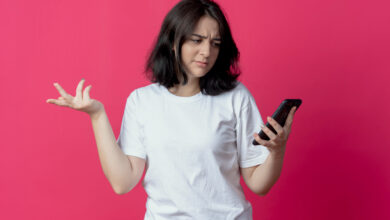Can I Use Both GA4 And Universal Analytics?
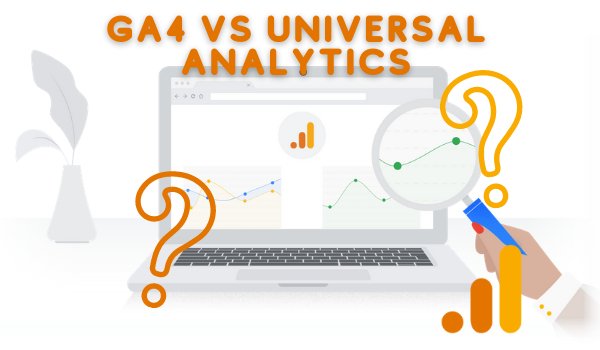
Whether you’re using Universal Analytics or Ga4 to manage your online marketing efforts, you should know a few things. Read on to learn more.
Customization options
Those new to the analytics world may be overwhelmed by the new layout and the changes in GA4. Before getting started, it’s essential to understand the difference between GA4 vs. Universal Analytics.
GA4 is an event-based platform that measures user actions within the website. You can filter the data by different dimensions, and you can even filter out certain events. However, the best practice is to use unfiltered views.
GA4 can capture custom events, which can be created manually with Tag Manager. You can also use your code to send an event when a specific action occurs on your site.
Google Analytics can track page views and conversions and automatically do it with its data streams. It also provides insights into user behavior, such as how people find your website. But compared to Universal Analytics, GA4 is more limited in custom reporting options.
Attribution models
Using Attribution models is a critical part of eCommerce. It gives online retailers a deeper understanding of the customer’s conversion path, helping them boost sales and generate more revenue. Attribution models are used to determine credit for conversions and assign different levels of credit to different touchpoints along the conversion path.
Google Analytics (GA4) uses attribution modeling to determine your marketing efforts’ effectiveness. When GA4 is installed, Google will receive a unique identifier for your mobile device. GA4 also gets a history of your behavior in the Google ecosystem, such as logging in to YouTube and other Google services.
GA4 includes three attribution models that can be configured at the property level. Position-based and Data-driven attribution models are both built into GA4. The Position-based model gives credit to a variety of sources. The Data-driven model assigns credit to a specific ad or campaign.
Measurement IDs
Whether you’re looking to get started with Google Analytics 4 or you’ve already set up a property, you’ll need to know how to get measurement IDs. These are used to collect data on your site and app.
In GA4, you can create multiple data streams to feed into the same property. Each data stream will have a unique measurement ID. The measurement ID will appear after the Stream Name and the Stream URL.
The measurement ID can be a number, letter, or symbol. There are up to 25 parameters that you can track. Each parameter provides context for the event. For instance, you can use parameters to track page titles, article IDs, scrolling, and more.
You can set up custom events with Tag Manager or manually. For example, enhanced Measurement events automatically track page views and scrolls.
Goals and conversions
Using Google Analytics 4 (GA4) and Universal Analytics (UA) is a bit different than it used to be. First, you need to know that goals aren’t part of GA4.
The new way of measuring conversion points is by tracking events, defined as any website interaction. You can choose from predefined events or create your own. You can also use Google Tag Manager (GTM) to create triggers.
Conversions are essential interactions your visitors have with your website. Tracking them is a great way to understand how your website is performing. You can use this data to optimize your advertising spending. In addition, tracking conversions can also help you discover why your visitors are leaving your website.
You can view conversions by browsing the Conversions section of your left-sidebar menu. This section is also included in the Exploration report.
Transition phase
During the transition phase between Ga4 and Universal Analytics, companies must map their internal data reports to GA4 tracking. This process will impact existing metrics and KPIs; some may need to be recreated. In addition, some business units may require third-party assistance.
During the transition, some of the most popular features of the UA platform will no longer be available. There are also many new features of GA4. This may make the transition more difficult. However, there are steps to help you prepare for the change. You may also need a project management plan to help your team through the process.
UA users will need to map their business units, list their metrics, and analyze their data to see if there are any differences. Once they have mapped out the differences, they can look for ways to replicate their UA customizations.
For more valuable information visit this website